- Dive Club
- Posts
- 🤿 run it back
🤿 run it back
+ a simple portfolio example that just works

It still blows my mind that the last time I did a live design session with James McDonald over 12,000 people watched 🤯
So we’re running it back today at 12pmEST!
Some things I’m really excited to get his help on for Inflight:
How to make empty states that don’t suck
His strategy for handling popup dialogues
Shadows in light vs. dark mode
+ a lot more probably
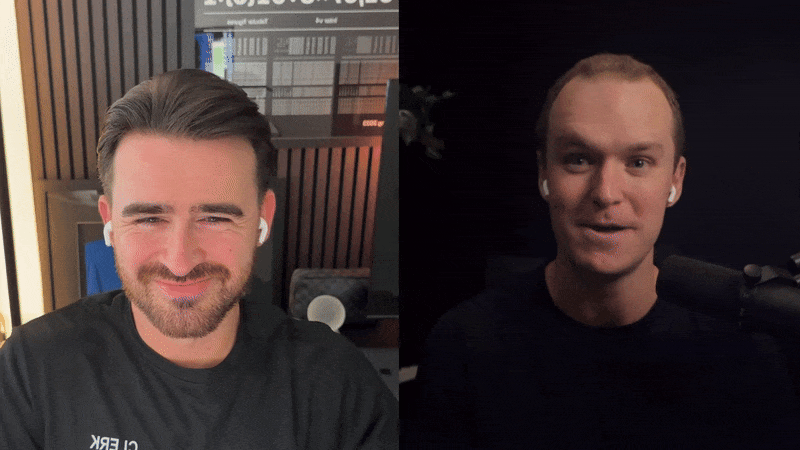
🤝 WITH GENWAY
Alright here’s the thing… you don’t need another dashboard. What you need todo is talk to customers 👀
So I want to introduce you to Genway AI.
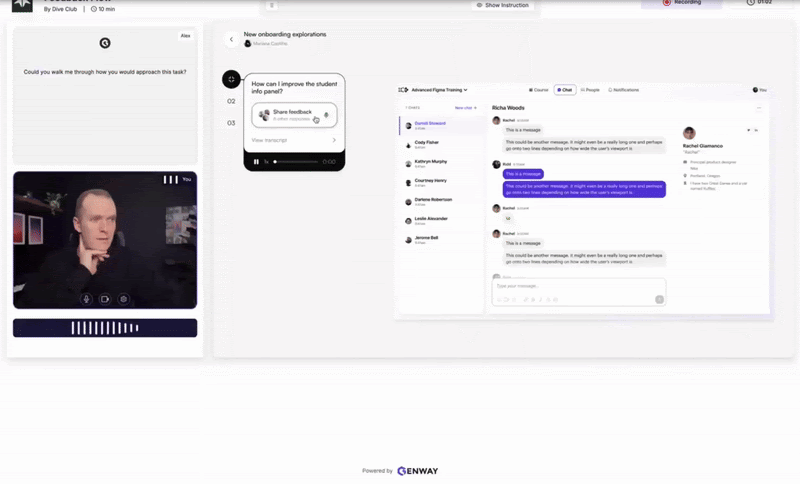
You can think of it like vibe researching to validate your ideas quickly.
Just draft your questions, select an ICP, and their AI agent runs interviews on your behalf by pulling from a panel of global participants.
Set it up in the morning and get actionable insights by lunch time
It’s validation at your fingertips
And you can try it out free for 14 days just click the link to get started 👇
🔗 FEATURED RESOURCE
The Art of Prototyping
I’m obsessed with this quote from David Hoang:
The best prototypes don’t just validate feasibility; they change the conversation about what should exist in the first place. The trick is remembering that a prototype isn’t a miniature version of the final product. It’s a tool to answer a question. That’s why some of the best prototypes are disposable—they live just long enough to teach you something and then get thrown away.
This is one of the most important lessons in AI prototyping imo. Too many people get swept up trying to recreate the full product now that functionality is within grasp. But 99% of the time that’s a waste.
Per usual the full article from David is gold 👇
🔗 FEATURED RESOURCE
From idea to interface: A designer’s guide to AI-powered prototyping

Adobe recently published a list of practical tips for AI prototyping so I wanted to share a few with you here:
Plan before building (something I talk about in my playbook for vibe coding)
Only build what you need (related to David’s point above! Sometimes my first step is exporting a .png of all my core UI as the page background)
Be specific about what you’re trying to create (it helps to go in chunks like Ammaar showed while prototyping Google AI studio)
Don’t hesitate to start over (especially if you realize the model is doing redundant work and not using something that already exists in the code base)
Remember, perfect is the enemy of good (”Prototyping is very different from designing. When you’re prototyping, don’t get hung up on details”)
There are 5 more tips but I’ll save that for the full article if you’re interested in learning more 👇
🔗 FEATURED RESOURCE
AI has flipped product development
An outcome of all this new prototyping functionality is that the product development process looks pretttty different than it did a few years ago...

So I want to land the plane by sharing this article from Luke Wroblewski that highlights this shift:
Old world:
designers illustrate a feature in mockups
developers. sort out what code is needed to ship the feature
New world:
developers build a feature using AI coding agents
designers sort out what UX is needed to ship the feature
In his Designing Perplexity talk at Sutter Hill Ventures, Henry Modisett described this new state as "prototype to productize" rather than "design to build".
The full article is short but insightful 👇
🧃 INSPIRATION JUICE
3 things I saved this week
1️⃣ Hand-drawn hover icon
I’m a sucker for tasteful hand-drawn visuals and this site kinda nails it
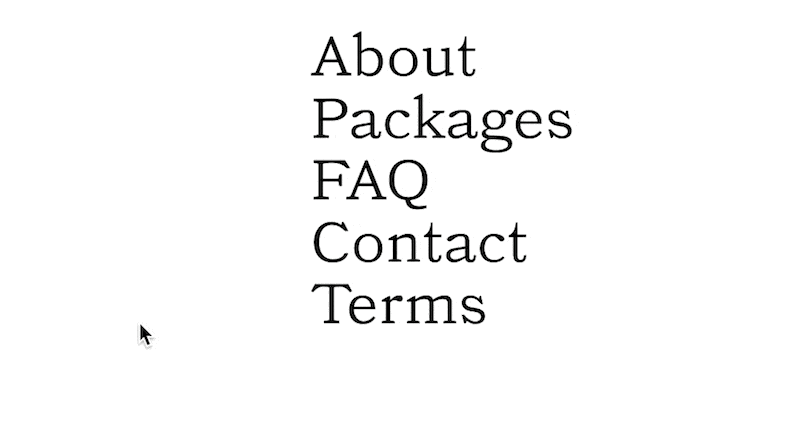
2️⃣ Subtle gradient drawer
I thought this light fade in the top left of the panel was a nice touch (especially if you’re designing for statuses)
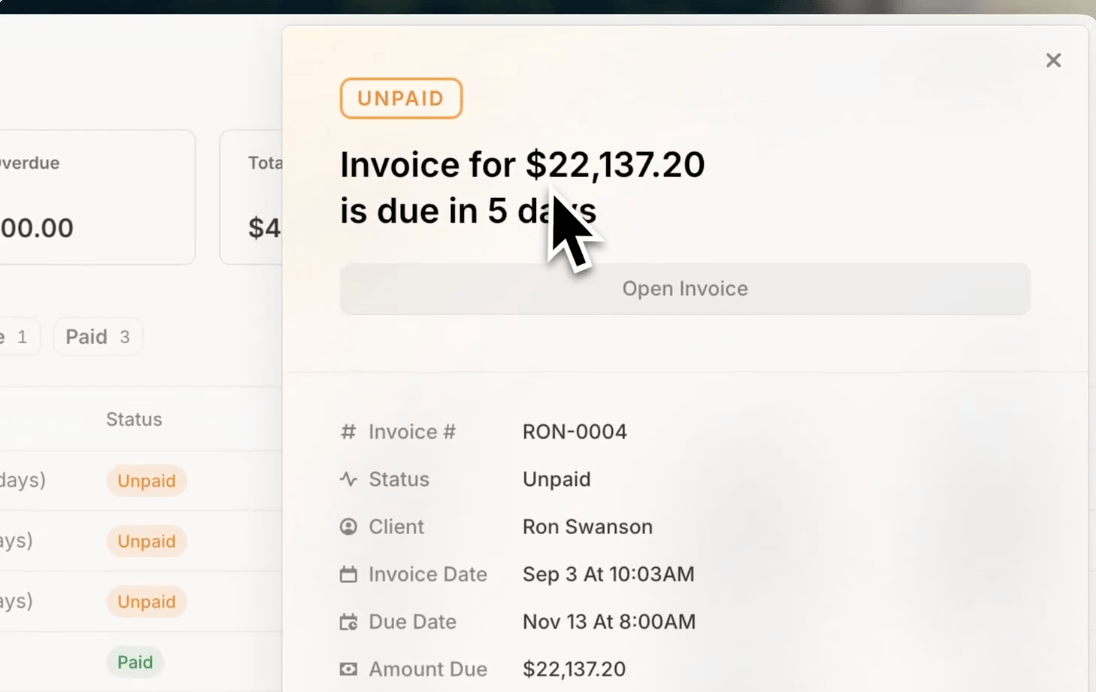
3️⃣ Simple but effective portfolio
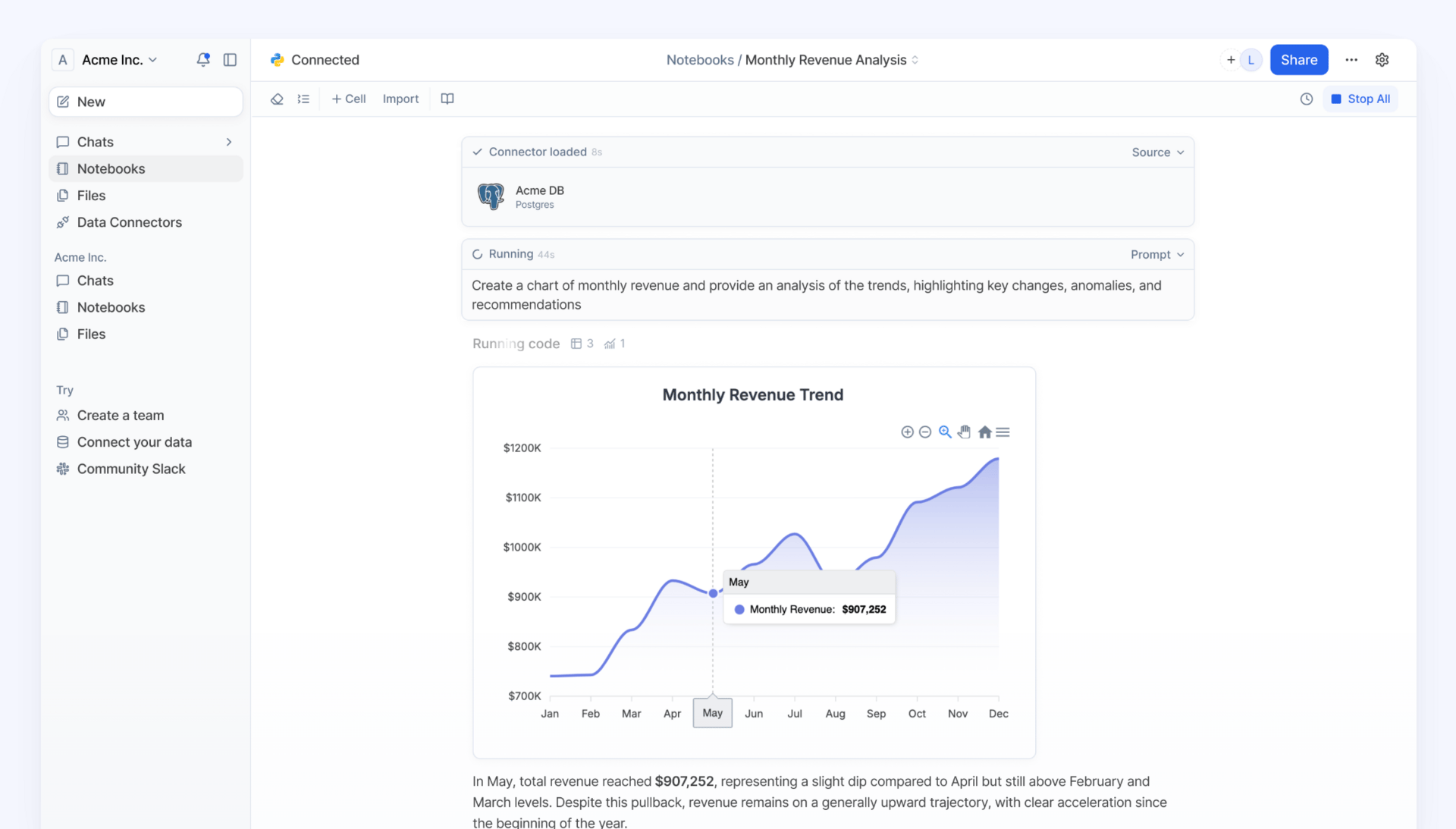
I want to share this portfolio from Lukas because on the surface it’s incredibly simple but he does a few things well:
Teases work above the fold
Shows multiple highlights per project (vs. burying the work behind a single thumbnail)
Sets up consistent compositions for each highlight
The text span hover state shows just enough craft/taste
There’s probably a bit of room for improvement if he really wanted to dial it in (ex: he could get more impact out of his headings (like this)
But overall this totally works and it’s simple so I figured I’d share it for inspo :)
How much did you enjoy this issue?Never hesitate to reply with feedback too :) |
Meet the Dive partners
I made a list of my favorite products and asked them to come on as sponsors of the newsletter/podcast. They said yes 🥹
The #1 way to support Dive Club is to check them out👇
Framer → How I build my websites
Genway → How I do research
Granola → How I take notes during CRIT
Jitter → How I animate my designs
Lovable → How I build my ideas in code
Mobbin → How I find design inspiration
Paper → How I design like a creative
Raycast → How I stay in flow while I work
Thanks for reading! I'm working hard to bring you the best design resources on the planet 🫶
If you want to go even deeper you can always:
|
P.S. if you were forwarded this email you can subscribe here

